PixelAI - Local AI Pixel Art Directly in Aseprite
A downloadable pixelai
🎨 AI Art Generator for Aseprite
Generate pixel art with AI directly inside Aseprite using natural language!
📖 The Story
This was originally a commissioned project for a client who wanted seamless AI art generation in Aseprite. After a few days of development, they bailed out. Rather than waste it, I'm giving it away completely free to the pixel art community

✨ What You Get
- 🎮 Aseprite Extension
- 🖥️ Local AI Server - Stable Diffusion runs on your computer (no subscriptions!)
- 💬 Natural Language - Just type "create a cute robot" and it generates
- 🎨 Pixel Perfect - Auto-converts to pixel art with color reduction
🚀 How It Works
- Install extension (File - Preferences - Extensions - Install)
- Run AI server (double-click
Start Server.bat) - Click "AI Art Copilot" button in Aseprite
- Type what you want: "generate a magical sword"
- Watch it create pixel art directly in your sprite!

📋 Quick Install
System Requirements
- Windows 10/11
- 8GB+ RAM, 10GB+ storage
- NVIDIA GPU recommended (CPU works but slower)
Installation
Aseprite Extension:
Just install .aseprite-extension like any other extension
AI Server:
- Double-click
Start Server.bat - Follow setup wizard (auto-installs everything)
- Choose AI model → wait for "Server ready!"
- AI Models download on first run from Hugging Face:
- SDXL Model: ~7GB download
- SD 1.5 Model: ~4GB download
- LoRA files: ~100-500MB each
🎯 Usage Examples
"pixel art create a cute cat character" "pixel art sci-fi robot with glowing eyes" "pixel art magical forest background" "pixel art food item, top-down view, colorful"
Features:
- Multiple sizes: 32x32, 64x64, 128x128, 256x256
- Color palettes: 8, 16, 32 colors
- Background removal with AI
- Seed control for reproducible results
🔧 What's Included
- ✅ Complete Aseprite extension
- ✅ Local AI server with auto-installer
- ✅ Stable Diffusion XL + pixel art models
- ✅ No subscriptions, runs 100% offline
- ✅Add your own loras from hugging face into the server loras folder
💝 License
- Completely free for personal and commercial use
- No attribution required (but appreciated!)
- Modify and improve as you wish
🐛 Common Issues
Server won't start? Run as Administrator, check 10GB free space Extension missing? Restart Aseprite, check all files in ZIP Slow generation? First run downloads models (10min), GPU recommended
🎁 Why Free?
The client bailed, but the pixel art community deserves nice things! Create amazing art and share what you make! This is a tool is not perfect expect some manual work, if more people get interested in this ill update it to add other features and etc for free
🎉 Ready to generate pixel art with AI? Download and start creating!
From a dev who believes in free tools for artists 💖
Download
Click download now to get access to the following files:
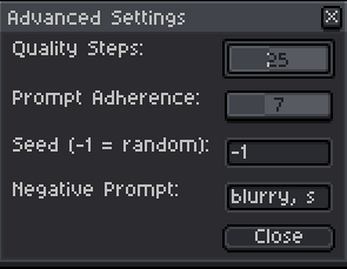
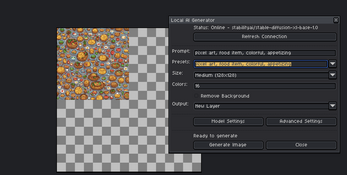
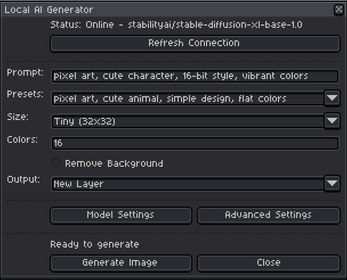
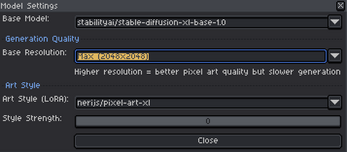

Comments
Log in with itch.io to leave a comment.
Hey, I can't get aseprite to connect to the server. Install seemed fine. The refresh connection button does nothing, and when trying to generate it says "cannot create data file".
I'm using self-built aseprite v1.3.15.4. Think that's the problem? Thanks for your work, hope to try it out.
hay, Is there no video tutorial? I don't know how to use it. I've run the server until it's ready but it's still offline.
hi, i cant download any models offline/online.
📦 Loading default model: stabilityai/stable-diffusion-xl-base-1.0
📥 Loading base model: stabilityai/stable-diffusion-xl-base-1.0
🔧 Loading SDXL pipeline with optimized VAE...
Loading pipeline components...: 0%| | 0/7 [00:00<?, ?it/s]`torch_dtype` is deprecated! Use `dtype` instead!
Loading pipeline components...: 0%| | 0/7 [00:00<?, ?it/s]
❌ Error loading model stabilityai/stable-diffusion-xl-base-1.0: CLIPTextModelWithProjection.__init__() got an unexpected keyword argument 'offload_state_dict'
Hi, thank you so much for your work, and thank you for making it free! <3 I hope it can also be used for animations, that would be fantastic. Of course, if we could add a mannequin to help the algorithm understand how to position the character, that would be fantastic! I think that would make the animations more consistent :)
Hi there, I made a tweak to this for running it under linux (and it might work for macos). If you don't want to use this directly, the original file is just a zip and you simply need to extract it and change all instances of "curl.exe" in http-client.lua to just say "curl".
Linux version of extension (gdrive link).
Can't use custom own models?, only SDXL base? and SD 1.5?
Yeah i mean if you are handy with coding it's pretty easy to add your own models just gotta modify the script a bit, also i am gonna release a new update here in a bit where you can add your own models and some other features and etc, was not expecting this to get as much publicity as it got so yeah this was like something i worked for like 2 days so a lot of things missing
is it possible to create character sprites AND Their animations?
First one yes second one no as of now
Hi. Using 1.3.14 here. When I open the model settings, the base model is "connection failed" and attempting to generate an image returns "Generation Failed: Empty or no response from server".
Make sure your local ai server is running, the extension will try to connect to it, the extension does not work without you first opening the local server which is called start_server just run that and it will do everything automatically just keep it open if you close it the extension fails
Oh, that's my bad! Sorry for wasting your time
Is it possible to integrate with comfyui+ zluda ? It's for AMD users.
I also have a SD.next setup so after reading your files it seems that I can use my existing SD.next setup instead.